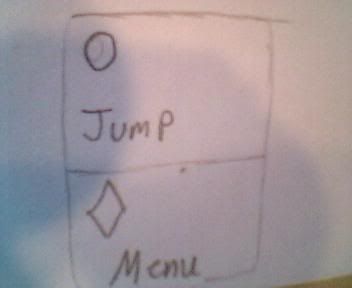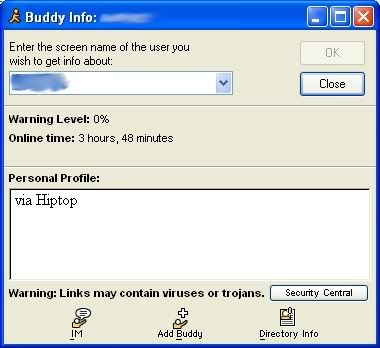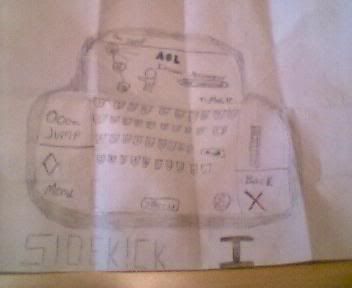"SIDEKICK" refers to the Sidekick I, and the Sidekick II
The Sidekick is probably most well known for it's features.
Aol Instant Messenger (AIM)
The sidekick has AIM built in. The AIM experience on a sidekick is very different from signing on from any other cell phone. When you sign on to AIM from the sidekick, there is no mobile device icon next to your screen name on your friends' buddy list. The only indication that you are on a cell phone (the Sidekick) is in your profile. The phrase "via Hiptop" will show in your profile, and nothing else. An example is shown below:
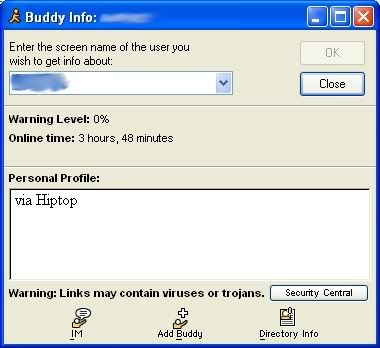
Also, when you sign online from a Sidekick, your entire buddylist is shown, not just 30 users from your "Mobile Device" category. The sidekick also allows you to set up custom away messages instead of a standard "I am currently Unavailable," which I think is a nice feature.
Web Browser
There is a full web browser built into the Sidekick. You may visit most websites on the internet. You may also view which websites you have already visited (your history), and set up a homepage. It's like having your web browser at home on your sidekick. I think this is a fun feature, and very low priced also (see "The Plan" page).
Full QWERTY Keyboard
Fliping out the screen of your Sidekick reveals a full QWERTY keyboard. This keyboard makes text messaging, web browsing, AIM, and Yahoo messaging so much easier than using a regular phone. You can type faster, and write longer messages with ease because of this great feature.