Sidekick 1: Jump and Menu?
The following is for the Sidekick Original, and Sidekick I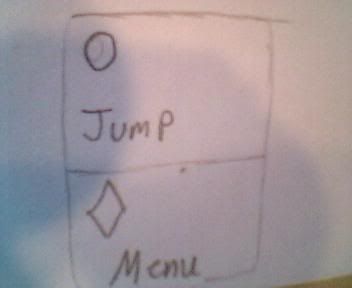
That is what the left side of the Sidekick Original, and Sidekick 1 look like. And for first timers, It is hard to know the difference between the two, and what each one does.
Jump
Jump is essentially the button to access the main menu (By "main menu," I am referring to the menu where you can go from AIM, to the phone, to the address book.) This menu is known as the "Jump" menu.
Menu
Menu is the button you hit to access the current programs menu. For example, by pressing "Menu" while on AIM, it will reveal options such as setting your away message, or signing off.
So thats just a little guide to help newbie's know about the button structure of the Sidekick, and what they do.
0 Comments:
Post a Comment
<< Home